In this tutorial, we can find server name to which the Domain or Website is pointed.
Here, we have only Domain name.
Here, we have only Domain name.
Step 1 - Check the Domain name / Website is working or not.
Step 2 - Go to the online site "www.kloth.net" or "https://who.is/whois/" for checking the Domain details, here I am using "www.kloth.net".
First check the domain name details : Go to "whois" option => Enter the Domain Name.
Here, we can see the Domain details like Nameserver, Registrar, Purchase date, Expiration, etc..
Step 3 - After that, check "A Record" to find the server to which the domain name is pointed. Go to "Dig" option => Enter the Domain Name.
Here Enter the Domain Name and Select A Record and Go to "Look it Up"
After entering all the details, we can get Domain A Record. This is the Domain pointed server IP.
Step 4 - Now we got the "A Record / IP address" for the given Domain name server. We can try to connect the server using "telnet" command.
Go to Run => Command Prompt => Run this Command "Telnet IP-Address 25"
25 is a SMTP port number, we can also use some other server ports like 80, 443 etc..
By this way, we can find only the server name to which the Domain is pointed.
Step 5 - Now, try to access the server using the hostname in putty.
Note : If you want to access the server, you should have the Username & Password.
That's it.......







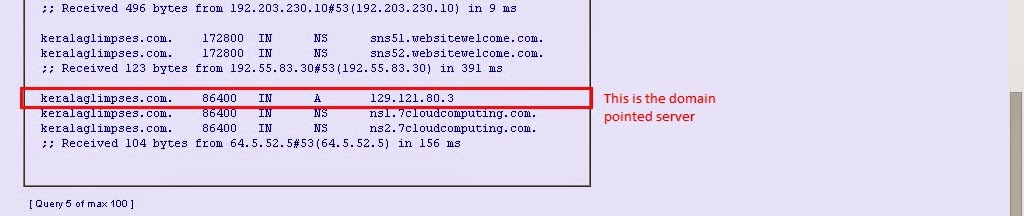




If you are confused about getting Cloud Hosting services? Don’t look anywhere because we have what you looking for.
ReplyDeleteThanks for the guide!
ReplyDeleteVery helpful and easy to follow
Web Hosting Services